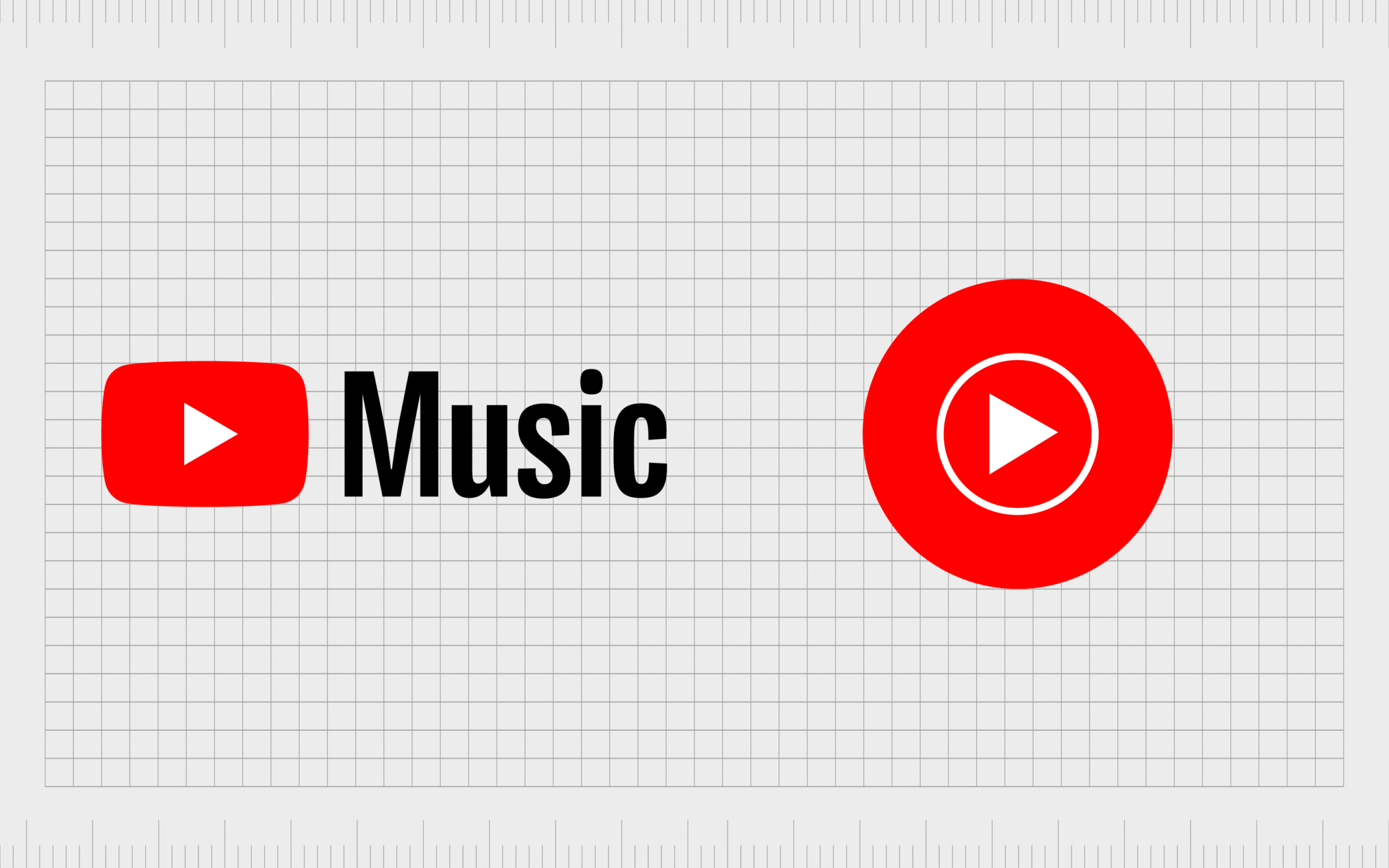Unlocking You Tube Success: A Guide to Eye-Catching Thumbnails That Drive Clicks.
Hello there, fellow You Tubers! Ever felt like you're shouting into the void, even though you're pouring your heart and soul into creating amazing videos? You spend hours crafting the perfect content, only to see it languish with a measly handful of views. The struggle is real,weknow. It's like throwing a killer party and nobody shows up because the invitation got lost in the mail. Or worse, they saw the invitation and thought, "Meh, doesn't look interesting."
The truth is, in the wild world of You Tube, first impressions areeverything. Your video's thumbnail is your digital invitation, the gatekeeper to your content kingdom. Think of it like this: imagine walking through a bustling marketplace. You’re bombarded with sights and sounds. What makes you stop and look closer at a particular stall? It's the vibrant colors, the enticing display, the thing thatimmediatelygrabs your attention.
You Tube is the same! Your thumbnail is competing with thousands of others for precious eyeballs. A bland, blurry, or uninspired thumbnail is like a plain white envelope amidst a pile of shiny, colorful ones. It simply won't stand out. People will scroll right past, completely oblivious to the amazing content that lies within. And let's be honest, who wants that?
Now,youmight be thinking, "Okay, I get it. Thumbnails are important. But I'm not a designer! I can barely draw a stick figure!" Don't sweat it,friend. Creating killer thumbnails doesn't require a degree in graphic design or a subscription to expensive software. With a few simple strategies and the right mindset,youcan transform your thumbnails from snooze-worthy to scroll-stopping.
And that's exactly whatwe'rehere to helpyouwith. This comprehensive guide will walkyouthrough the process of creating engaging You Tube thumbnails that not only grab attention but also accurately represent your content and entice viewers to click.We'llcover everything from essential design principles to practical tips and tricks thatyoucan implement right away.We'lleven delve into the psychology behind what makes a thumbnail truly effective.
Forget hoping and praying for views. It's time to take control and create thumbnails that workfor you, turning casual scrollers into loyal viewers. So, areyouready to unlock the secret to click-worthy You Tube thumbnails and finally get the recognitionyouramazing content deserves? Let's dive in!
Understanding the Power of a Great Thumbnail
The You Tube algorithm, search engine optimization (SEO), and video quality are all undoubtedly crucial for success. However, even the most expertly crafted video can falter if its thumbnail fails to capture attention. Think of your thumbnail as the trailer for your movie. It's a condensed, visual representation of what viewers can expect, and it needs to be compelling enough to make them want to watch the whole thing. A great thumbnail does more than just look pretty; it serves several crucial functions.
First, it immediately communicates thetopicof your video. In a split second, viewers should be able to grasp what your video is about. Is it a tutorial? A review? A vlog? A well-designed thumbnail should make this clear. This is especially important for search results and suggested videos, where viewers are quickly scanning through options. Usevisual cues, text overlays, andcompelling imageryto instantly convey the essence of your content.
Second, itpiques curiosity. A truly effective thumbnail doesn't give everything away. Instead, it hints at the benefits of watching your video or raises a question that viewers will want answered. This can be achieved through the use of engaging expressions, intriguing visuals, or clever text. The goal is to make viewers think, "Hmm, that looks interesting. I wonder what that's about?"
Third, itbuilds brand recognition. Over time, your thumbnails should become instantly recognizable as belonging toyou. This can be achieved by using a consistent color palette, font, and overall design style. When viewers see your thumbnails, they should immediately know that it'syourcontent, even before reading the title. This helps build trust and loyalty, as viewers will be more likely to click on videos from creators they already know and enjoy. Buildingbrand awarenessis a long-term game, but having a recognizable visual identity helps establish that.
Fourth, itinfluences the algorithm. While You Tube doesn't explicitly state that thumbnails directly impact search rankings, they certainly play a role in click-through rate (CTR). CTR is the percentage of people who see your video in search results or suggested videos and then click on it. A higher CTR signals to You Tube that your video is relevant and engaging, which can lead to higher rankings and more exposure. Therefore, by optimizing your thumbnails for clicks,you'reindirectly improving your video's visibility on the platform.
Finally,high-quality thumbnailslead to a betterview experience. High-resolution thumbnails that look professional tell the viewer that you take your channel seriously and care about the content you are creating.
Essential Design Principles for Eye-Catching Thumbnails
Creating thumbnails that stand out requires more than just slapping a random image onto a screen. It involves understanding and applying fundamental design principles. Here are some key concepts to keep in mind:
1. Contrast is Key
Contrast is essential for making your thumbnails pop.Use contrasting colorsto separate different elements and make them more visible. For example, if you have a dark background, use light text. Avoid using colors that are too similar, as they will blend together and make your thumbnail look muddy. Experiment with different color combinations to find what works best for your brand and content. Color theory can be your best friend here. Understanding complementary colors and how they work together can elevate your thumbnail designs.Using colors that complement each other creates visual harmony and draws the eye.
2. Typography That Pops
Choose fontsthat are easy to read and visually appealing. Avoid using overly fancy or complicated fonts, as they can be difficult to decipher, especially on smaller screens. Use a font size that is large enough to be seen clearly, even when the thumbnail is reduced in size. Consider using different font weights (bold, italics) to create emphasis and hierarchy. Also, limit the number of fonts you use to a maximum of two or three. Too many fonts can make your thumbnail look cluttered and unprofessional. Make sure that youuse typography that matches the tone of your video.
3. High-Quality Images
This one's a no-brainer, but it's worth repeating: use high-resolution images! Blurry or pixelated images will instantly turn viewers off. Use clear, well-lit photos or graphics that are relevant to your video's content. Ifyou'reusing stock photos, be sure to choose images that look authentic and don't feel too staged. It is also good to usecustom-designed elements, such as logos or characters, to enhance the image.
4. Composition and Layout
Pay attention to the overall composition of your thumbnail. Avoid cluttering the space with too many elements. Instead, focus on creating a balanced and visually appealing layout. Use therule of thirdsto guide your placement of elements. This involves dividing your thumbnail into nine equal parts with two horizontal and two vertical lines. Placing key elements along these lines or at their intersections can create a more dynamic and engaging composition.
5. White Space is Your Friend
Don't be afraid to leave some empty space in your thumbnail.White space(also known as negative space) can help to highlight key elements and make your thumbnail look cleaner and more professional. It allows the viewer's eye to focus on what's important and prevents the thumbnail from feeling overwhelming. Remember, sometimes less is more. This helps create acleaner designand helps draw attention to the focal point of your image.
6. Consider Brand Consistency
Aswementioned earlier, consistency is key for building brand recognition.Use a consistent color palette, font, and design style across all of your thumbnails. This will help viewers easily identify your content and build trust with your brand. Create astyle guidefor your thumbnails and stick to it. This will ensure that all of your thumbnails have a cohesive look and feel.
7. Test, Test, Test!
The only way to know what works best for your audience is totest different thumbnailsand track their performance. You Tube Analytics provides valuable data on CTR, which can helpyouidentify which thumbnails are most effective. Experiment with different designs, colors, and text to see what resonates with your viewers.A/B testingis an easy process of testing thumbnails using different metrics.
Practical Tips and Tricks for Creating Click-Worthy Thumbnails
Now thatwe'vecovered the essential design principles, let's dive into some practical tips and tricks thatyoucan use to create thumbnails that drive clicks.
1. Use Faces and Expressions
Humans are naturally drawn to faces.Including a face in your thumbnail can significantly increase its click-through rate. Use a clear, well-lit photo of yourself or someone else making an engaging expression. Smile, look surprised, or show emotion that is relevant to your video's content. Eye contact is particularly powerful, as it creates a direct connection with the viewer. Experiment with different expressions to see what resonates best with your audience. Acompelling expressioncan tell a story.
2. Add Text Overlays
Text overlays can be a great way to communicate the main topic of your video and pique curiosity. Keep the text short, clear, and easy to read. Use a font size that is large enough to be seen clearly, even on smaller screens. Consider using different font weights or colors to create emphasis. But,do not add too much text!
3. Use Arrows and Shapes
Arrows and shapes can be used to draw attention to specific elements in your thumbnail.Use arrows to point to key objects or areas of interest. Use shapes to frame text or create visual separation. Be careful not to overuse these elements, as they can make your thumbnail look cluttered. Also,choose shapes and colorsthat help enhance your text.
4. Show, Don't Just Tell
Instead of simply stating what your video is about,try to show it visually. For example, if you're doing a review of a product, show the product in action. If you're teaching a tutorial, show the results of the tutorial. Visual demonstrations can be much more compelling than text alone. Remember to make the imagevisually appealing.
5. Create a Sense of Mystery
Aswe'vementioned before,pique curiosityby hinting at the benefits of watching your video or raising a question that viewers will want answered. Leave them wanting to know more!Teasing your audiencewith a question mark can increase click-throughs, by creating an element of mystery.
6. Leverage Color Psychology
Different colors evoke different emotions. Consider using colors that are aligned with thetone and message of your video. For example, red can be used to create excitement or urgency, while blue can be used to convey trust and stability. Research color psychology to learn more about the different associations that colors have.
7. Stay Up-to-Date with Trends
Pay attention to what's trending on You Tube and in your niche.Look at what other successful creators are doing with their thumbnailsand see if you can adapt their strategies to your own content. However, be careful not to simply copy other people's thumbnails. Instead, use them as inspiration and create something that is unique to your brand.Following trendscan help your channel be recognized with popular topics.
Tools and Resources for Creating Amazing Thumbnails
Fortunately, creating eye-catching thumbnails doesn't require expensive software or advanced design skills. There are plenty of free and affordable tools available to helpyoucreate professional-looking thumbnails. Here are some of our favorites:
1. Canva
Canva is apopular online design toolthat offers a wide range of templates and features for creating thumbnails. It's incredibly easy to use, even for beginners. Canva offers a free plan with plenty of features, as well as a paid plan with access to more advanced features and templates.Canva is a popular choice for many influencersand offers templates with multiple font styles, colors, shapes, and sizes.
2. Adobe Photoshop
Photoshop is a more advancedphoto editing softwarethat offers a wider range of tools and features than Canva. It's a great option for more experienced designers who want to have more control over the design process. However, Photoshop can be more complex to learn and use.Photoshop is the gold-standardin creating images, but can be a bit difficult to understand at first.
3. Adobe Illustrator
Illustrator is avector graphics editorthat is ideal for creating logos, illustrations, and other graphics for your thumbnails. It offers precise control over shapes and lines, making it a great option for creating custom designs. However, like Photoshop, Illustrator can be more complex to learn and use. Thistool is also an industry standardfor creating custom shapes and illustrations.
4. Pic Monkey
Pic Monkey is anotheronline photo editorthat offers a variety of tools and features for creating thumbnails. It's a good option for those who want something more powerful than Canva but less complex than Photoshop.Pic Monkey offers a simple and easy-to-use interface.
5. GIMP
GIMP is a free,open-source image editorthat offers many of the same features as Photoshop. It's a great option for those who are on a budget but still want access to powerful image editing tools.GIMP is a great alternative to Photoshopand can be downloaded for free.
6. You Tube Thumbnail Grabber Tools
There are also a number ofonline toolsthat allowyouto grab thumbnails from existing You Tube videos. This can be a helpful way to get inspiration for your own thumbnails or to analyze what's working for other creators in your niche.
Measuring Your Success: Tracking Thumbnail Performance
Creating great thumbnails is only half the battle.Youalso need to track their performance to see what's working and what's not. You Tube Analytics provides valuable data on CTR, which can helpyouidentify which thumbnails are most effective.
To access your CTR data, go to You Tube Studio and click on Analytics.Then, select the "Reach" tab. Here,you'llsee your overall CTR, as well as the CTR for individual videos. Pay attention to which videos have the highest CTR and try to identify what makes those thumbnails so effective.It is important to monitor your performance to ensure your channel is getting the recognition it deserves.
Also, consider using A/B testing to compare different thumbnails and see which one performs better. This involves creating two different versions of your thumbnail and then tracking their CTR over a period of time. The thumbnail with the higher CTR is the winner. You Tube now offers built-in A/B testing for thumbnails! This makes it easier than ever to experiment with different designs and optimize your thumbnails for clicks. The built-in A/B testing tool in You Tube Studios can also help you determine which thumbnails are the most effective.
Final Thoughts: Level Up Your You Tube Game
Creating engaging You Tube thumbnails that get clicks is anongoing processthat requires experimentation, analysis, and a willingness to adapt. By understanding the essential design principles, implementing practical tips and tricks, and tracking your performance,youcan transform your thumbnails from a missed opportunity into a powerful tool for driving views and growing your channel. Remember, your thumbnail is often the first impressionyoumake on potential viewers. Make it count!
Withall of thisin mind, areyounow ready to create eye-catching You Tube thumbnails that will grow your channel? Take whatwe'vediscussed, take a few minutes to explore, and go create thumbnails that grab attention and transform casual scrollers into loyal viewers.
Now it’syourturn! Go forth and create thumbnails that are so irresistible, viewers can't help but click. It is important to note thatconsistent testingand improvement will lead to long-term success. Remember, the best thumbnail is the one that worksfor youandyouraudience. Experiment, analyze, and don't be afraid to try new things. Your channel's success is waiting to be unlocked, one click-worthy thumbnail at a time. Now, the only question is: What amazing thumbnail are you going to create next?