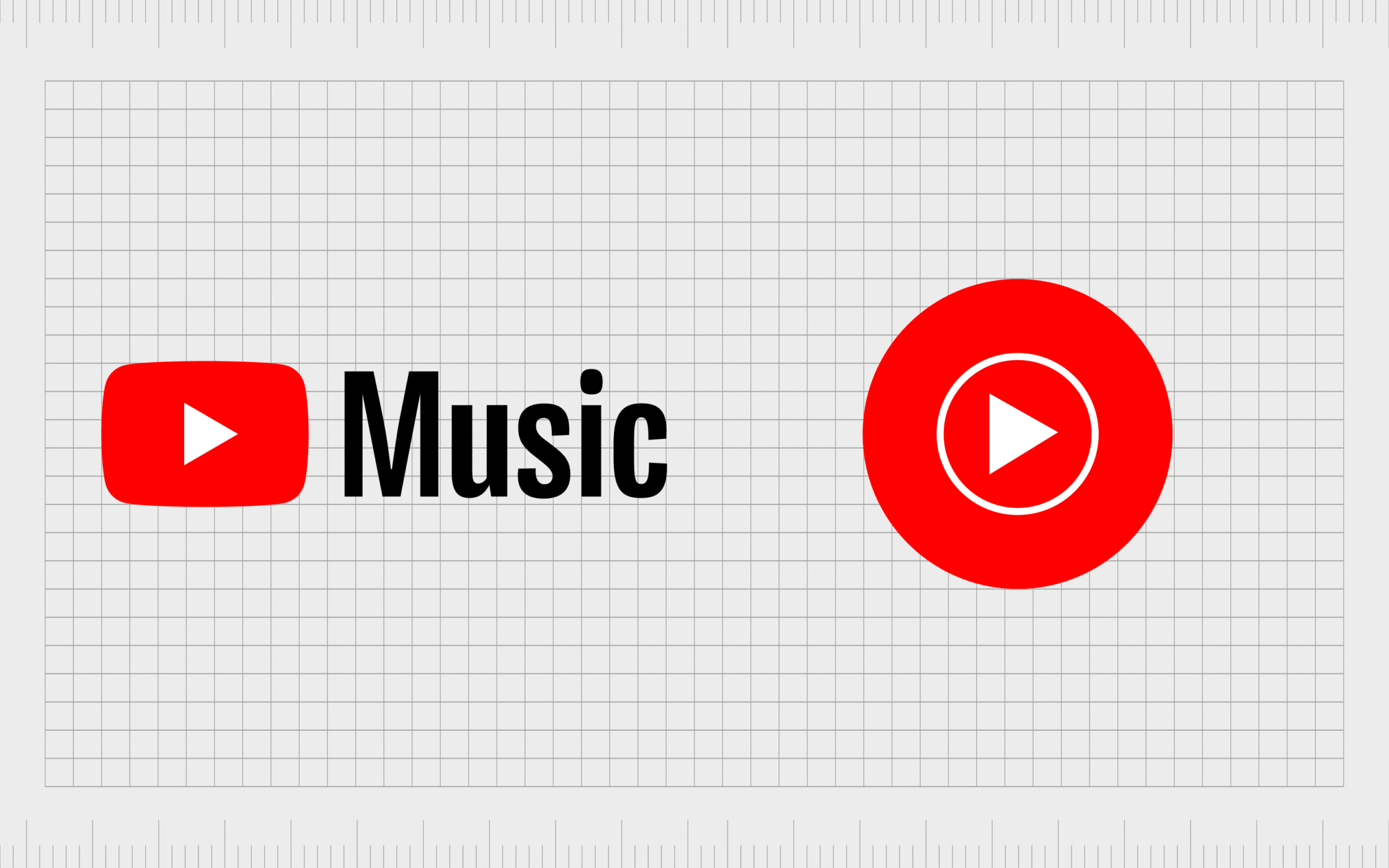Master You Tube: Your Complete Guide to Killer End Screens and Cards!
Hey there, fellow content creators! Ever feel like your You Tube videos are just… vanishing into the digital abyss after the credits roll? Like everyone justpoofdisappears without subscribing or watching more? We've all been there. You pour your heart and soul into creating awesome content, and then… crickets. It’s like throwing a party and forgetting to tell anyone where it is.
But what if I told you there’s a way to keep those viewers engaged, to turn casual watchers into loyal subscribers, and to guide them down a rabbit hole ofyouramazing videos? Enter end screens and cards: your secret weapons in the battle for You Tube domination!
Think of end screens and cards as the friendly hand guiding your viewers to their next adventurewithin your channel. They’re those clickable links that pop up on your videos, gently nudging people towards subscribing, watching related content, visiting your website, or even supporting your channel through merchandise.
Now, you might be thinking, "End screens and cards? Sounds kinda technical... and boring." But trust me, friends, they're surprisingly easy to implement and can make ahugedifference in your channel's growth. It’s like the difference between leaving a party with just a "goodbye" and actually exchanging numbers with someone awesome – you’re building a connection!
This guide is going to be your one-stop shop for everything you need to know about You Tube end screens and cards. We'll break down the technical stuff, show you best practices, and even give you some creative ideas to get you started. We'll cover how to use them to boost your watch time, grow your subscriber base, and even drive traffic to your other online platforms.
So, buckle up, grab your favorite beverage, and get ready to transform your You Tube channel from a digital ghost town into a thriving community. Are you ready to unlock the power of end screens and cards and take your You Tube game to the next level? Let's dive in!
Understanding You Tube End Screens
You Tube end screens are those visual elements that appear in the last 5-20 seconds of your video. They're prime real estate for promoting other videos, playlists, your channel's subscribe button, or even external websites and merchandise (if you're part of the You Tube Partner Program and meet the eligibility requirements).
But why are end screens so important? Well, think about it: your viewers have just invested their time watching your content. They're already engaged and receptive to your message. An effective end screen can capitalize on this momentum and keep them hooked on your channel. It's like offering them a delicious dessert after a satisfying meal – they're already feeling good, so they're more likely to say yes!
The Key Benefits of Using End Screens
Increase Watch Time: By directing viewers to related videos or playlists, you can significantly increase the amount of time they spend on your channel, which is a crucial factor in You Tube's algorithm.
Boost Subscriber Count: Including a prominent subscribe button on your end screen makes it easy for viewers to become loyal followers of your channel.
Promote Other Content: End screens allow you to showcase your best or most relevant videos, driving traffic to your older content and keeping it fresh in viewers' minds.
Drive Traffic to Your Website or Merchandise: If you're selling products or services, end screens can be a powerful tool for directing viewers to your external website or online store (again, subject to You Tube Partner Program eligibility).
Types of End Screen Elements
Video or Playlist: Link to a specific video or a playlist of related videos. You Tube also offers an option to automatically select the "best for viewer" video based on their watch history.
Subscribe Button: A clear and clickable button that allows viewers to subscribe to your channel directly from the end screen.
Channel: Promote another You Tube channel. This is great for collaborations or highlighting channels you admire.
Link: Direct viewers to an approved external website, such as your blog, online store, or social media profile (requires You Tube Partner Program membership).
Designing Effective End Screens
Creating effective end screens isn't just about slapping on a few links and calling it a day. You need to think strategically about your design and content to maximize engagement.
Tips for Designing Compelling End Screens
Keep it Clean and Uncluttered: Don't overwhelm viewers with too many elements. Focus on a few key actions you want them to take. Simplicity is key!
Use Visual Hierarchy: Make the most important elements, like the subscribe button, visually prominent. Use contrasting colors, larger sizes, or animations to draw attention.
Brand Your End Screens: Incorporate your channel's logo, colors, and fonts to maintain a consistent brand identity.
Optimize for Mobile: Remember that a large percentage of You Tube viewers are watching on mobile devices. Make sure your end screen elements are large enough and spaced out properly for easy tapping.
Use Annotations (Wisely): While annotations are becoming less common, you can still use them sparingly to add extra context or calls to action to your end screen elements.
Consider your Video's Content: Tailor your end screen recommendations to the topic of the video. If someone just watched a tutorial on baking a cake, suggest another baking tutorial or a video on decorating cakes.
Best Practices for End Screen Placement
Timing is everything when it comes to end screens. You want them to appear at a point where viewers are still engaged but not too early that they distract from the main content of the video.
Here's what to keep in mind
The 5-20 Second Window: End screens can appear in the last 5-20 seconds of your video. Experiment to find the sweet spot that works best for your content.
Avoid Covering Important Content: Make sure your end screen elements don't obscure any crucial information or visuals in the final moments of your video. Plan ahead when filming!
Strategically Plan Your Closing Remarks: Consider ending your video with a clear call to action that complements your end screen. For example, you could say, "If you enjoyed this video, be sure to subscribe by clicking the button on the screen and check out these other videos for more tips!"
Analyze Your Analytics: Keep an eye on your You Tube Analytics to see which end screen elements are performing best and make adjustments accordingly.
Mastering You Tube Cards
Now, let's talk about You Tube cards. These are interactive notifications that appear in the top right corner of your video during playback. Unlike end screens, which are limited to the final seconds of your video, cards can be strategically placed at any point to provide viewers with additional information, promote other content, or drive traffic to your website.
Think of cards as little pop-up helpers that provide extra value to your viewers without interrupting their viewing experience. They're like the friendly tour guide pointing out interesting landmarks along the way.
Types of You Tube Cards
Video or Playlist: Link to a specific video or playlist of related content.
Channel: Promote another You Tube channel.
Link: Direct viewers to an approved external website, such as your blog, online store, or crowdfunding page (requires You Tube Partner Program membership).
Poll: Engage viewers by asking them a question and allowing them to vote. This is a great way to gather feedback and spark conversation.
Strategic Card Placement and Usage
The key to using You Tube cards effectively is to place them strategically throughout your video at moments that are relevant to the content.
Here are some examples
Referencing Another Video: If you mention a related video in your current video, place a card linking to it at that exact moment.
Promoting a Playlist: If you're discussing a particular topic, place a card linking to a playlist of videos on that topic.
Driving Traffic to Your Website: If you mention a product or service you offer, place a card linking to your website or online store.
Gathering Feedback: Use poll cards to ask viewers for their opinions on a particular topic or to get suggestions for future videos.
Designing Eye-Catching Card Teasers
Each card has a teaser that appears briefly before the full card is revealed. This teaser is your opportunity to grab viewers' attention and entice them to click.
Tips for Creating Effective Card Teasers
Use Concise and Compelling Keep your teaser text short, sweet, and to the point. Highlight the value proposition of the card.
Incorporate Visuals: Use relevant images or icons to make your teaser more visually appealing.
Match Your Brand: Maintain a consistent brand identity by using your channel's colors, fonts, and imagery in your card teasers.
Analyzing Card Performance
Just like with end screens, it's important to track the performance of your You Tube cards to see which ones are working best and make adjustments accordingly.
Pay attention to metrics like
Click-Through Rate (CTR): This tells you how often viewers are clicking on your cards.
Card Impression: This shows how many times your cards were shown to viewers
Card Teaser Impression: This shows how many times your card teaser was displayed.
By analyzing these metrics, you can identify which cards are most effective and optimize your strategy for maximum engagement.
Combining End Screens and Cards for Maximum Impact
The real magic happens when you combine the power of end screens and cards to create a seamless and engaging viewing experience.
Here are some strategies for integrating end screens and cards
Use Cards to Set Up Your End Screen: Place cards throughout your video to promote the same content that you'll feature on your end screen. This helps to build anticipation and prime viewers for the final call to action.
Reinforce Your Message: Use cards to reinforce the key messages you're communicating in your video. For example, if you're asking viewers to subscribe, place a card linking to your channel's subscribe page.
Create a Seamless Flow: Design your end screens and cards to create a logical and intuitive flow for viewers. Guide them from one video to the next, encouraging them to explore more of your content.
Advanced Tips and Tricks
Now that you have a solid understanding of the fundamentals of You Tube end screens and cards, let's dive into some advanced tips and tricks to help you take your strategy to the next level.
A/B Testing: Experiment with different end screen and card designs to see which ones perform best. Try different layouts, colors, text, and calls to action.
Segment Your Audience: Tailor your end screens and cards to different segments of your audience based on their demographics, interests, or viewing history.
Use Custom Thumbnails: Create custom thumbnails for your linked videos that are visually appealing and relevant to the content.
Promote Evergreen Content: Use end screens and cards to promote your evergreen content – videos that remain relevant and valuable over time.
Stay Up-to-Date: You Tube is constantly evolving, so it's important to stay up-to-date on the latest best practices and features. Follow You Tube creators, read industry blogs, and experiment with new strategies.
Measuring Success and Refining Your Strategy
Implementing end screens and cards is just the first step. To truly maximize their impact, you need to track your results, analyze your data, and continuously refine your strategy.
Key Metrics to Track
Watch Time: Are your end screens and cards increasing the amount of time viewers spend on your channel?
Subscriber Growth: Are you seeing an increase in subscribers after implementing end screens and cards?
Click-Through Rate (CTR): How often are viewers clicking on your end screen and card elements?
Website Traffic: Are you driving more traffic to your website or online store?
Conversion Rates: Are viewers who click on your end screen and card links more likely to make a purchase or take another desired action?
By tracking these metrics, you can identify what's working and what's not, and make adjustments accordingly. Remember, it's all about continuous improvement and optimization.
So there you have it, friends! Your comprehensive guide to mastering You Tube end screens and cards. Now it's time to put these strategies into action and watch your channel grow!