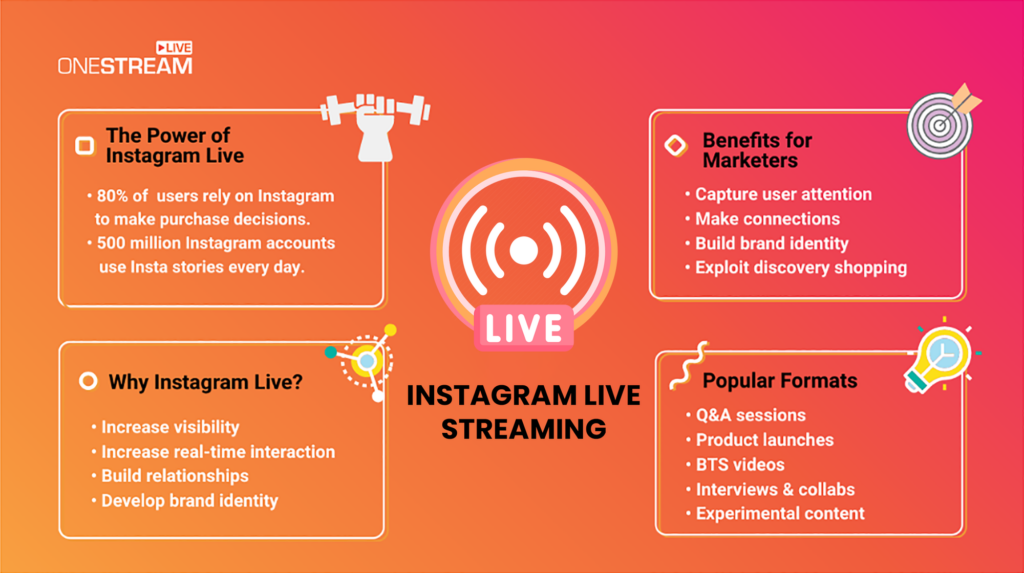Level Up Your Instagram Game: Mastering Live Streams for Maximum Impact.
Hey there, social media enthusiasts! Ever feel like your Instagram Live streams are falling a little flat? You're not alone. It's like throwing a party and realizing you forgot the music, the snacks, and... well, the guests knew about it in the first place! We've all been there, scrolling through endless feeds, seeing someamazinglive streams and wondering, "How do they do it?" Is it some secret algorithm sauce? A magical ring that grants charisma? Nope! It's all about knowing the ins and outs of the platform and putting in a little bit of planning.
Instagram Live can be an incredibly powerful tool. Think about it: direct connection with your audience, instant feedback, a chance to show off your personality, and the ability to build a real, authentic community. But let’s be honest, it's easy to get it wrong. We’ve all seen those awkward live streams – the ones with terrible lighting, rambling conversations, and zero engagement. It's the digital equivalent of public speaking with a bad mic and no pants.
But don’t worry! This isn’t about to become one of those horror stories. This article is your complete guide to transforming your Instagram Live streams frommehtomarvelous. We're diving deep into practical tips, tricks, and strategies that will help you capture attention, engage your audience, and ultimately, achieve your Instagram goals.
Ready to turn your live streams into must-see events? Keep reading, because we're about to unlock the secrets to Instagram Live success!
The Power of Preparation: Setting the Stage for Success
Define Your Purpose
Before you even think about hitting that "Go Live" button, ask yourself: what’s the point? Are you launching a new product? Hosting a Q&A session? Sharing behind-the-scenes content? Promoting a sale? Having a clear objective will help you stay focused and deliver value to your viewers. Imagine walking into a presentation without knowing what you’re supposed to be talking about. Disaster, right? Same applies here. Having a focus not only aidsyoubut enhances the experience for the user. It allows you to inform the user of expectations from the start and keeps you from meandering into unrelated discussions.
Think about your audience's interests. What are theyreallycurious about? What problems can you help them solve? Tailor your live stream to their needs and desires. This is where audience research comes in handy. Polls, questionnaires, and social listening can provide invaluable insights.
For example, a fitness influencer might host a live workout session, a beauty blogger could demonstrate a makeup tutorial, or a chef might share a quick and easy recipe.The key is alignment. It is important to be aligned with your niche audience. So find your niche, and stick to it.
Plan Your Content
Winging it might work for some, but for most of us, a little planning goes a long way. Create a rough outline of what you want to cover during your live stream. This will help you stay on track and avoid those awkward silences.
Consider incorporating these elements: Introduction*: A brief welcome and explanation of what the live stream is about. Main Content*: The core of your presentation, broken down into manageable chunks. Call to Action*: What do you want viewers to do after watching? Follow your page, visit your website, purchase a product? Q&A*: A dedicated time to answer questions from your audience.
Don't feel like you need to script everything word-for-word. A flexible outline will give you structure while allowing for spontaneity.
Promote Your Live Stream
Don't expect people to magically stumble upon your live stream. You need to actively promote it! Use Instagram Stories, posts, and even other social media platforms to announce your upcoming live.
Here are some promotion tactics: Create a visually appealing graphic*: Design a graphic with the date, time, and topic of your live stream. Use countdown stickers in your Stories*: The countdown sticker is a great way to remind your followers about the upcoming event. Tease the content*: Give your audience a sneak peek of what they can expect. Collaborate with other accounts*: Partner with influencers or brands to cross-promote your live streams.
Remember, visibility is key!The more people know about your live stream, the more likely they are to tune in. Promotion is half the battle.
Tech and Ambiance: Ensuring a Smooth and Engaging Experience
Optimize Your Environment
Your surroundings matter. Choose a location that is well-lit, quiet, and visually appealing. A cluttered background can be distracting, so try to keep things clean and organized. If your audience is struggling to see you or understand you because the room is dimly lit or it’s in a high traffic area then they are sure to leave.
Lighting*: Natural light is always best, but if that's not an option, use a ring light or other artificial lighting to brighten your face. Sound*: Invest in a good quality microphone to ensure clear audio. Background noise can be a major turn-off. If you are doing a makeup tutorial from the middle of a concert chances are your audience won’t be able to clearly understand what you’re doing or saying. Background*: Choose a background that is relevant to your brand or topic. Avoid distractions.
Creating a professional-looking environment shows that you're serious about your live stream and that you value your audience's time.
Test Your Equipment
There's nothing worse than starting a live stream only to discover that your microphone isn't working or your internet connection is spotty. Always test your equipment beforehand to avoid any technical glitches. The few extra minutes you take beforehand can save you headaches and embarrassment later.
Check your internet connection*: Ensure you have a stable and reliable internet connection. Test your microphone and camera*: Make sure they are working properly and that the audio and video quality are good. Practice your presentation*: Do a dry run of your live stream to get comfortable with the content and the platform.
Preparation is crucial!A little bit of troubleshooting can prevent a lot of frustration.
Engagement Strategies: Making Your Audience Feel Involved
Interact with Viewers
Instagram Live is all about connection. Make an effort to engage with your viewers by responding to their comments and questions in real-time.
Acknowledge viewers by name*: When someone asks a question or makes a comment, address them by name to make them feel valued. Ask questions*: Encourage viewers to participate by asking them questions related to the topic. Run polls and quizzes*: Use Instagram's built-in poll and quiz features to gather feedback and keep viewers engaged.
Interaction is key!The more you engage with your audience, the more likely they are to stay tuned and become loyal followers. Make them feel like they're part of the conversation.
Use Interactive Features
Instagram Live offers a variety of interactive features that can help you boost engagement. Experiment with different tools to see what works best for your audience.
Questions sticker*: Use the questions sticker to solicit questions from your audience before and during the live stream. Poll sticker*: Run polls to get feedback on your content or to gather opinions on a particular topic. Quiz sticker*: Test your audience's knowledge with fun and interactive quizzes. Add a guest*: Invite another user to join your live stream. This can be a great way to reach a new audience.
These interactive features can add a layer of fun and excitement to your live streams.
Offer Value
Ultimately, the success of your Instagram Live streams depends on the value you provide to your audience. Give them a reason to tune in and keep coming back for more.
Share valuable information*: Provide tips, tricks, and insights that your audience can use in their own lives. Offer exclusive content*: Give your live stream viewers access to content that is not available anywhere else. Provide entertainment*: Make your live streams fun and engaging.
Value is paramount!If you consistently deliver valuable content, your audience will reward you with their time and attention.
Mastering the Art of the Live Stream: Advanced Techniques
Promote Collaboration
Collaborating with other creators or brands can significantly expand your reach and introduce you to a new audience. Identify individuals or businesses that align with your niche and propose a joint live stream. During these collaborations, it’s important to discuss the agenda with your collaborator ahead of time so that you’re both on the same page and prepared for the topics.
Cross-promotion*: Both parties should promote the live stream on their respective channels. Shared content*: Plan content that caters to both audiences. Engage with both sets of viewers*: Make sure to address questions and comments from viewers of both accounts.
Collaboration not only brings fresh perspectives but also doubles the potential audience.
Utilize Analytics
Understanding the performance of your live streams is crucial for improvement. Instagram provides insights into various metrics, such as: Peak viewership*: Identify when your audience is most engaged. Reach*: See how many unique viewers tuned in. Interactions*: Track the number of comments and questions.
Analyze these metrics to understand what resonates with your audience and adjust your strategy accordingly. Did your audience stop watching during a particular topic? Did the audience engage more when you showed behind the scenes footage? The more lives you do, the easier it will be to pick up on what the audience wants.
Incorporate Dynamic Visuals
Visual appeal can significantly enhance engagement. Use props, demonstrations, or share screen visuals to illustrate points and keep viewers interested.
Product demos*: Showcase products in real-time. Tutorials*: Provide step-by-step visual guides. Behind-the-scenes*: Offer glimpses into your process or workspace.
Dynamic visuals not only make the content more engaging but also help viewers retain information better.
Maintain Consistency
Consistency is key to building a loyal following. Establish a regular schedule for your live streams, so your audience knows when to expect you.
Set a schedule*: Choose a day and time that works for your target audience. Promote the schedule*: Announce your schedule in advance and stick to it. Be reliable*: Consistently showing up at the scheduled time builds trust and anticipation.
Regular live streams create a sense of community and anticipation, which keeps your audience coming back for more.
Beyond the Broadcast: Post-Live Actions
Repurpose Content
The content from your live stream doesn't have to disappear after the broadcast. Repurpose it into various formats for broader reach.
Create highlights*: Save key moments as Instagram Story highlights. Edit into shorter clips*: Share snippets on your feed or other platforms. Write a blog post*: Expand on the topics discussed in the live stream.
Repurposing content maximizes the value of your live stream and extends its reach to those who missed the live broadcast.
Engage After the Live Stream
The engagement shouldn’t stop when the live stream ends. Continue to interact with viewers in the comments section, and address any unanswered questions.
Respond to comments*: Thank viewers for tuning in and answer their questions. Share insights*: Post key takeaways from the live stream on your feed. Solicit feedback*: Ask viewers for suggestions on future topics.
Post-live engagement reinforces the connection with your audience and encourages them to tune in for future broadcasts.
Track Long-Term Growth
Beyond individual live stream analytics, monitor the overall growth of your Instagram account.
Follower count*: Track your follower growth over time. Engagement rate*: Monitor likes, comments, and shares. Website traffic*: See if your live streams are driving traffic to your website.
Long-term tracking provides valuable insights into the overall impact of your live stream strategy and helps you refine your approach over time.
Let's Get Live!
So, there you have it – your comprehensive guide to using Instagram Live like a pro. We've covered everything from planning your content and optimizing your environment to engaging with your audience and analyzing your results. Remember, it's not about being perfect; it's about being authentic and providing value.
Now, it's time to put these tips into action! Schedule your first live stream, get creative, and start connecting with your audience on a deeper level.
Ready to take your Instagram game to the next level? Start planning your next live stream today!
And hey, what topic are you thinking of covering in your next live stream?